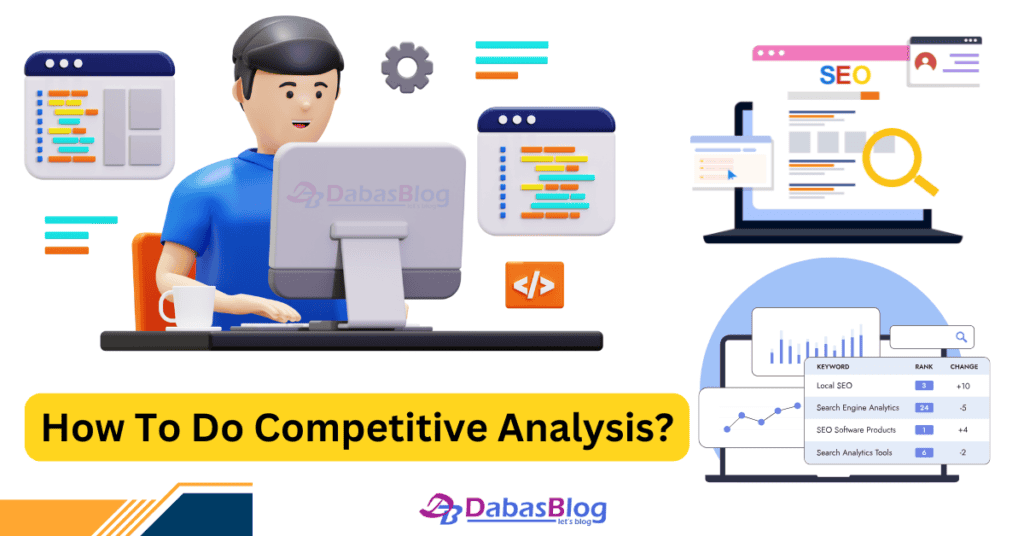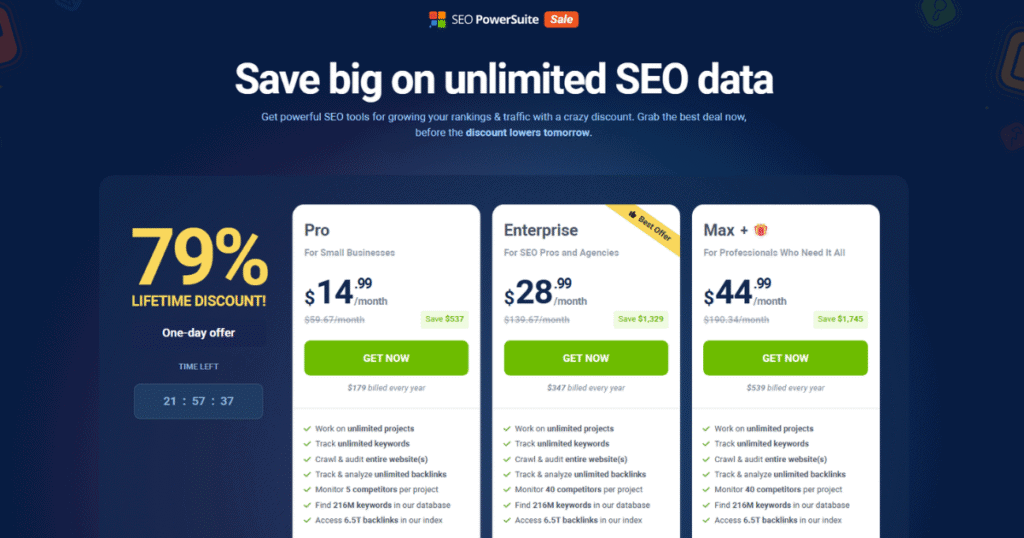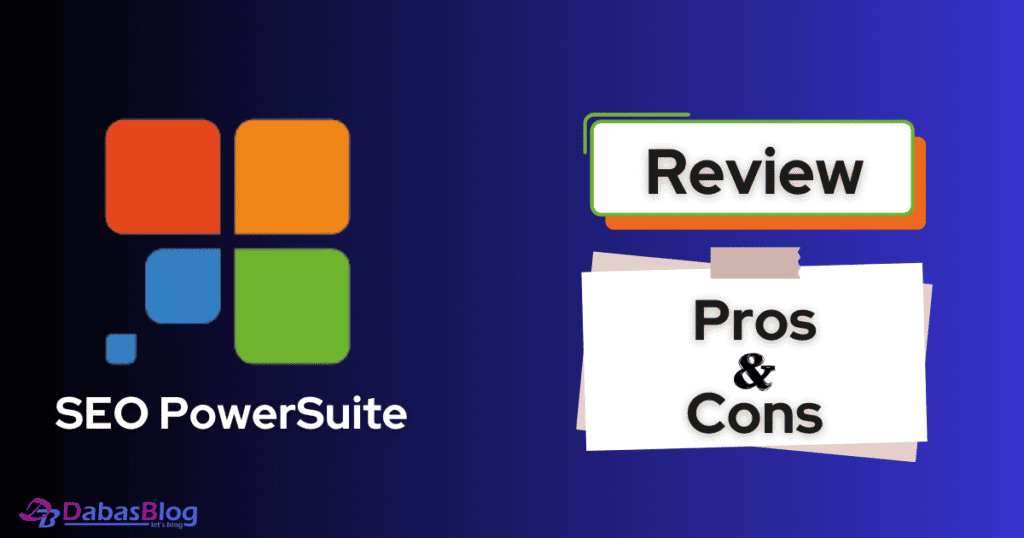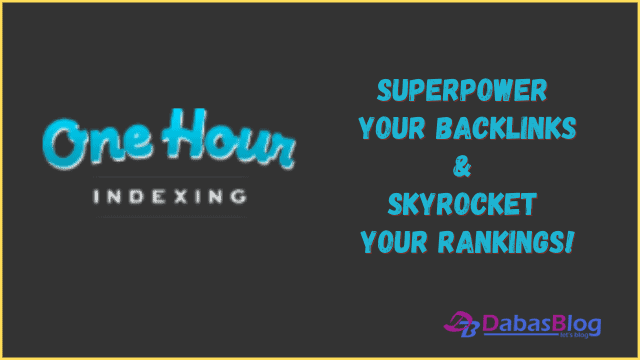Ready to Skyrocket Your Online Business? Let’s Optimize Together!
Stay Ahead of the Curve with Cutting-Edge SEO Techniques
Get Ahead in SEO: Subscribe for Actionable Strategies
As Seen On


Hi, I’m NITIN DABAS
I started this blog in 2020 as a result of my passion for BLOGGING. Since then I have seen many ups and downs which made me understand how to keep up your blog.
Being an experienced fellow, I can guide you in your blogging journey to avoid amateur blogging mistakes.
Join me in the profitable BLOGGING JOURNEY!
Topics We Cover

SEO
Learn how to create an SEO-friendly blog and improve web rankings
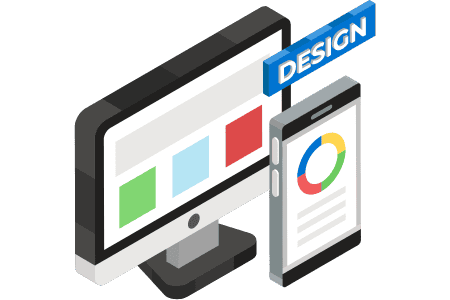
Web Designing
Learn how to create appealing web pages and engage users
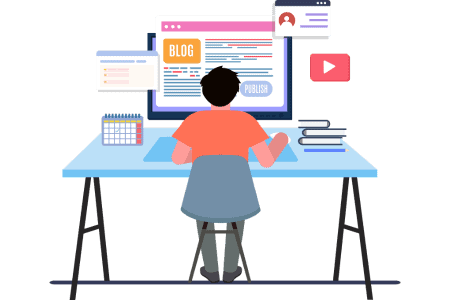
Blogging
Learn how to start a successful blog and earn passive income online